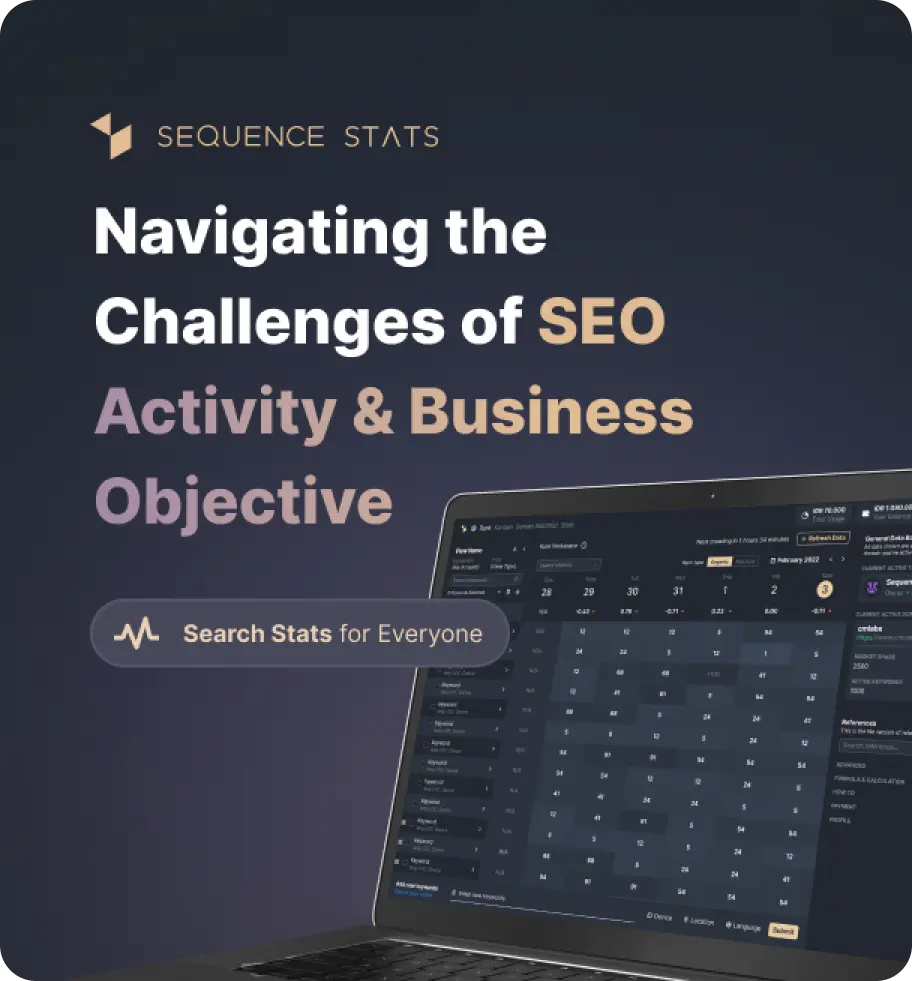Preview how your website will appear in search engine results.


Practice SERP Simulator
The SERP Simulator by cmlabs is your digital mirror, showing exactly how your website appears to search engines. You can use this tool to optimize title tags, craft compelling meta descriptions, strategically insert relevant keywords, or any essential elements that shape a website's visibility on search engine results pages (SERPs).
The SERP Simulator by cmlabs is your digital mirror, showing exactly how your website appears to search engines. You can use this tool to optimize title tags, craft compelling meta descriptions, strategically insert relevant keywords, or any essential elements that shape a website's visibility on search engine results pages (SERPs).
What's New
Last update Oct 13, 2023
30 Tools for Countless Solutions! cmlabs has reached a remarkable milestone with the release of 30 cutting-edge tools designed to empower businesses and individuals in the digital realm. All 30 tools, from Test & Checker, Sitemap.XML, and Robots.TXT to various JSON-LD Schema Generator, have been launched to address specific needs and challenges across diverse industries. Together with cmlabs tools, you can stand at the forefront of technological advancements. Try our tools based on your needs now!
Notification centerSEO Services
Get a personalized SEO service and give your business a treat.
Digital Media Buying
Get a personalized SEO service and give your business a treat.
SEO Content Writing
Get a personalized SEO service and give your business a treat.
SEO Political Campaign
Get a personalized SEO service and give your business a treat.
Backlink Services
Get a personalized SEO service and give your business a treat.
Other SEO Tools
Broaden your SEO knowledge
Free on all Chromium-based web browsers


SERP Simulator
As a leading SEO service provider in Indonesia, cmabs continually strives to introduce various tools that ease your efforts in enhancing search engine optimization strategies, one of which is the SERP Simulator.
This tool is specifically designed to help you visualize how your website appears in the search engine results pages (SERPs) like Google.
With this tool, you can review a direct representation of how your title tag, meta description, and website link will appear when searched by users.
When users input a search query, the search engine displays various results based on keywords through the SERPs.
In general, SERP (Search Engine Results Page) is a search engine page that shows a summary or list of the most relevant sites based on the user's keyword.
This page can display organic results, which appear naturally based on keyword relevance, as well as results based on advertisements.
With this tool, you can input your website URL to test the title tag, meta description, and keyword relevance to review how your site looks from the user's perspective.
The Google SERP Simulator by cmlabs is ready to offer various significant benefits for those seeking to enhance the visibility and performance of their website in the SERP. Some of the main advantages of our tool include:
One of the main advantages of this tool is its ability to provide direct visualization of your website's appearance from the user's perspective.
This tool helps you optimize title tags, meta descriptions, and other variables as a first step in formulating an SEO strategy.
By understanding the layout and visualization of the website through this tool, you can optimize various variables to be concise yet attractive.
If you've maximized title tags, meta descriptions, and keywords on a website using the Google SERP Simulator tool, the potential for increased CTR also exists.
CTR is a crucial metric in SEO. To optimize the information presented in search results, you need to know how to check the SERP with the help of the Simulator tool by cmlabs to optimize text variations, assessing which combinations yield a higher CTR. This process helps refine the presentation of your content to achieve maximum interaction.
Rich Snippets function to provide additional context and information about a webpage to make it more attractive in search results.
As an effort to maximize visualization in the search results page, the SERP Simulator by cmlabs also helps you review the appearance of rich snippets.
This allows you to maximize content creation strategies to potentially appear in these rich snippet features.
In order to generate a cool rich snippet, you can implement various methods, one of which is generating structured data such as star ratings, reviews, and other features that make your listing more attractive than competitors.
If you check SERP through this tool provided by cmlabs, you can maximize the appearance of search results performed on mobile devices.
Data from Gitnux indicates that 58% of organic searches are conducted via mobile devices. In line with the increasing use of mobile devices for searches, it's essential to ensure that your website remains user-friendly.
In this regard, this tool also comes with a mobile preview, allowing you to assess how listings will appear on various devices.
Well-produced content is likely to have credible sources. Google, in E-E-A-T, even emphasizes the importance of authority in creating content to win the top position in search engine rankings.
Knowing how to check SERP with Google SERP Simulator tool by cmlabs, you can analyze not just listings but also compare search results with competitors.
This means you can analyze competitor listings and identify strengths or weaknesses in your strategy.
This information will guide you in developing a competitive advantage through content presentation optimization.
SEO is an iterative process, and A/B testing is one of the foundational strategies in all optimization efforts.
In this case, this tool allows you to experiment with different scenarios. This means you can test variations of title tags, meta descriptions, and many other elements to observe the overall performance of content or the website.
Read More
Edited at Oct 13, 2023
The Search Engine Optimization (SEO) Starter Guide provides best practices to make it easier for search engines to crawl, index, and understand your content.